There are so many reasons to shop online, from the convenience of making purchases at your fingertips and next-day delivery, to getting great deals and the endless choices of purchasable items. Shopping has never been easier for consumers! However, you want to be sure to keep your personal and financial information safe while taking advantage of great online shopping deals. Here are some tips that will help you to navigate through the process of online shopping with maximum savings and a high level of security.
1. Shop on the right days
Did you know that the day of the week you choose to shop online can help you save money? Data shows that online shoppers tend to get the best deals on a range of products towards the beginning of the week rather than around the weekend when retailers know people have more free time to browse and make purchases.
2. Sign up for newsletters
Almost every online retailer offers to sign up for their mailing list when you go to their website. Consider doing so as many of them offer up to 20% discounts or free shipping for signing up to their newsletter. Even if a retailer doesn’t offer any perks right away, newsletters are a good way to stay in the loop about sales, store events and other offers that could benefit you. If you don’t want your inbox to be overrun with promotional emails, create a separate email to manage them.
3. Review the return and refund policies
How can you return unwanted merchandise? How much time do you have to do so? Will you receive a full refund? Who pays for return shipping? An online retailer should provide answers. If not, call the merchant before you buy.
Some retailers routinely keep postage and packaging money when customers return goods. However, you should receive a full refund, including the original, standard delivery costs as long as you return the whole order at once. So, if you’re returning online orders, make sure you get all your money back.
4. Skip the Card, Use the Digital Wallet
Paying for items using a Digital Wallet on your smartphone is not only a more convenient way to check out, but also more secure than using a credit card. Using a mobile payment app like Apple Pay generates a one-time-use authentication code for the purchase that no one else could ever steal and use. You just need your fingerprint, face, or passcode to make it happen instantly.
5. Use secure websites and internet connections
There are some measures online shoppers can take to minimize risks. First of all, make sure online shopping is carried out on a secure site. To be sure the page you’re on is secure, look at a site’s URL address. While non-secure sites and pages begin with http://, secure sites begin with https://. Another thing to keep in mind is Wi-Fi security. Don’t make purchases via public Wi-Fi; instead, use a Virtual Private Network (VPN) or your phone as a hotspot.
We hope you enjoy these tips for safe and smart online shopping! If you do not yet use a digital wallet or have a debit card that is compatible with a digital wallet, contact Mechanics Cooperative Bank today!
{{cta(‘1cce2128-9c7d-43bb-b3f8-b7e288d2bc94′,’justifycenter’)}}