Deleting your Mechanics Cooperative Bank Online/Mobile Banking User Profile:
To delete your Online/Mobile Banking User Profile, you must complete one of the following items below.
Email a request: Email ebanking@mechanics-coop.com requesting the deletion of your Online/Mobile Banking User Profile. A member of our team will follow up via phone to confirm deletion of your user profile.
Mail a request: Mail your request to Mechanics Cooperative Bank, 470 Myles Standish Boulevard, Taunton, MA 02780, Attention: eBanking. A member of our team will follow up via phone to confirm deletion of your user profile.
Give us a call: Give us a call during normal business hours at 1-888-MECHANICS (632-4264) requesting deletion of your Online/Mobile Banking User Profile.
Frequently Asked Questions:
Mechanics Cooperative Bank and our Core provider, Finastra, archives user data deleted from the system to facilitate User Profile recovery. The archived user data includes information that links users to their bank account(s) and personalized settings. Archived user data cannot be used by Mechanics Cooperative Bank/Finastra to access financial accounts or other protected information. Mechanics Cooperative Bank/Finastra retains this archived data indefinitely for the duration of our business relationship, after which time it is permanently deleted.
No. By requesting us to delete your Online/Mobile Banking User Profile, you will no longer be able to access your online/mobile banking across all digital platforms including mobile (Android, iPhone) and web.
To inquire on closing your accounts at Mechanics Cooperative Bank, visit one of our conveniently located branches, or give us a call at 1-888-MECHANICS (632-4264)