Contactless Debit Card
Tap to pay is fast and provides even more security protection against fraud! Use it wherever you see the contactless payment symbol.
How to use contactless payment:
1. Look for the contactless payment symbol at checkout ![]()
2. Tap your Mechanics Cooperative Bank Contactless Debit Card above the payment terminal.
3. Follow the instructions on the screen to enter your PIN or sign your name if needed.
Contactless Cards Security FAQs
Contactless Cards Security FAQs
Yes! The security level of a contactless card is the same as inserting a chip enabled card.
Similar to chip enabled debit cards, contactless transactions provide an additional layer of security when used at a contactless-enabled terminal. These additional layers of security may help reduce certain types of fraud. Contactless payments and chip enabled cards make it more difficult to capture and clone customer card data at point of sale.
Contactless cards use near field communication (NFC) to securely complete payments and transactions at contactless-enabled merchant terminals.
No! Contactless cards must be within a few inches of the terminal for the transaction to occur. Once the payment is accepted you can’t tap again and accidently pay twice for the same transaction.
Contactless Cards FAQs
Contactless Cards FAQs
Mechanics Cooperative Bank began issuing contactless Debit Cards to provide our customers with a faster checkout experience at contactless-enabled merchants and terminals.
Look for the contactless indicator on the front of your Mechanics Cooperative Bank Debit Card.
A contactless debit card will be issued upon expiration of your current debit card.
Your debit card will still function by using the chip and magnetic stripe payment methods on the card.
Contactless cards use the same Near Field Communication (NFC) technology as Apple Pay, Google Pay, and Samsung Pay. If you’re used to holding your phone up to the contactless symbol to pay, the process is the same!