Internet Banking & Cash Management
Business Internet Banking
Get the most from our Business Internet Banking product with features that help you manage your finances when and where you want. Set up and authorize employees to manage your business accounts and define their ability to view and access accounts, make transactions, use Bill Pay and more. And stay on top of account activity with personalized e-mail and text alerts to help you stay informed and quickly react to specific account transactions.
Everything you could want or need in an Internet Banking Product – ask any representative for details!
Business Mobile Banking
Spend less time banking, more time building your business!
Introducing our new Business Mobile Banking product*. Use our simple and secure app to access all of your business accounts including:
- Mobile Deposit – Deposit checks right from your smartphone without ever going to the Bank!
- ACH Services (Bank approval required)
- Mobile Bill Pay
- Transfer Funds in real time
- eAlerts will send notices when balance thresholds are met, or when specific checks clear
How to Enroll in Business Mobile Banking
- Business Internet Banking account required. New users should visit any branch or call 1-888-MECHANICS (632-4264) to apply.
- Download the “Mechanics Cooperative Bank Business Mobile Banking” App from your App Store or Google Play Store. Once downloaded, you will be prompted for your current Internet Banking user ID, and password. You may also be required to answer your security questions.
How to Use Mobile Deposit
Enrollment is simple; call us at 1-888-MECHANICS (632-4264) or visit your nearest branch to request enrollment.
- Select “Check Deposit” from within our Mobile Banking app, and follow the instructions
- Endorse the back of your check, and write “For Mobile Deposit Only” under your signature
- Then just Tap. Snap. Deposit. Take photos of the front and back of your check and submit. You will receive confirmation of the deposit.
Please visit us at any branch location or call a Customer Service Representative at 1-888-MECHANICS (632-4264) with any questions about Business Mobile Banking and to assist you with the Business Mobile Deposit enrollment process.
*Mechanics Cooperative Bank does not charge you a fee for using this service. However, charges from your wireless carrier may apply. Regular account charges apply. Business Mobile Deposit service is for business personal checking or savings accounts only and is subject to eligibility. Deposit limits and other restrictions apply. iPhone, iPad and iPod touch are registered trademarks of Apple Inc. App Store is a service mark of Apple Inc. Android is a trademark of Google Inc.
Positive Pay
Introducing, Positive Pay! An automated Cash Management service that helps detect and prevent check and ACH fraud!
How does it work?
Reverse Positive Pay:
Business customers access our Positive Pay system through their Business Online Banking profile and as checks and ACH files are received by the Bank, Positive Pay will display all incoming items. A notification email or text will be sent to the user requesting login and review. Once logged in, users have the option to pay or return the items. If a decision is not completed by the established cut-off time of 10:30 AM Monday – Friday, the items will clear as they normally would (default is to pay items).
Standard Positive Pay:
Business customers access our Positive Pay system through their Business Online Banking profile to input a list of checks written and a list of approved ACH companies. As checks and ACH files are received by the Bank, the Positive Pay system will compare the incoming items to the entries made by the business customer and create a list of exceptions. A notification email or text will be sent to the user requesting login and review. Business customers will have the option to pay or return the items marked as exceptions. If a decision is not completed by the established cut-off time of 10:30 AM Monday – Friday, the items will clear as they normally would.
For more information on what version of Positive Pay is right for you, visit us at any branch location or call a Customer Service Representative at 1-888-MECHANICS (632-4264)!
Remote Deposit Capture
Remote Deposit Capture allows a user to scan check deposits quickly and conveniently, right from their desktop using a PC and a scanner connected to the Internet!
Helpful Links
Purchase a Scanner: Click here to purchase a scanner through our partner, UniLink.
Remote Deposit Capture Overview: Click here to download an Overview and FAQ Guide on Remote Deposit Capture!
Browser Installation Guide: Click here to download our Browser Installation Guide for your Remote Deposit Check scanner.
Customer How To Guide: Click here to download our customer Remote Deposit Capture User Guide.
Remote Deposit Login: Click here to access the Remote Deposit Website.
Features of Remote Deposit Capture
Consolidate funds from remote locations into one financial institution:
Check deposits can easily be made from any remote office or storefront. This streamlines your cash flow by consolidating deposits from multiple locations into a single financial institution.
Make deposits anytime:
Enjoy the convenience of making deposits electronically 24 hours a day, 7 days a week, even on weekends and holidays.1
Cut costly courier fees or trips to your bank:
Electronic deposits can reduce trips to the bank, saving on fuel costs, and reducing or eliminating costly courier fees.
Save time preparing deposits:
Preparing deposits electronically is very efficient, reducing labor costs and freeing up staff for other tasks.
Electronically send deposits to Mechanics Cooperative Bank:
Click SUBMIT DEPOSIT, it’s that easy.
Reduce risk of check fraud:
Faster check clearing allows you to react sooner on returned checks, significantly increasing your opportunities for collection.
More secure:
Remote Deposit Capture features multiple layers of security including password protection, Internet firewalls, and a high level of security encryption.
1Note that deposits to your account are usually processed by the Bank during normal business hours. Deposits made after 4:00 pm EST will be considered deposited on the following business day and will usually be available within two business days. Refer to the Funds Availability section of your Account Agreement
Remote Deposit Capture Scanner Requirements
If you already have an existing scanner, it must contain an Inkjet sprayer and be compatible with the Mechanics Remote Deposit Capture website. The following scanners are compatible:
Digital Check Model Versions: TS230, TS240, CheXpress CX30
Panini Vision X Model Versions: 1F, 50, 75, 100, Vision 1